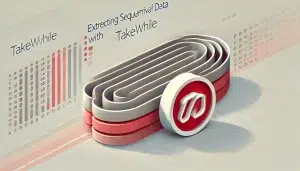Introduction
Data manipulation is a core aspect of any application, and Laravel’s collections offer powerful methods to simplify this task. Among these, the takeWhile method stands out for its ability to filter sequential data efficiently. This article provides a comprehensive guide to mastering the takeWhile method in Laravel, complete with examples, use cases, and best practices.
Understanding the takeWhile Method
The takeWhile method is part of Laravel’s collection utilities. It iterates through a collection and returns elements until the given condition fails. Once the condition is unmet, the iteration stops.
Syntax:
$collection->takeWhile(callable $callback);Parameters:
$callback: A function that defines the condition for taking elements.
Returns: A new collection containing the filtered elements.
Practical Examples
Example 1: Filtering Numbers
use Illuminate\Support\Collection;
$numbers = collect([1, 2, 3, 4, 5, 6, 7]);
$result = $numbers->takeWhile(function ($value) {
return $value < 4;
});
print_r($result->all());Output:
[1, 2, 3]Example 2: Extracting Strings Based on Length
$words = collect(['apple', 'banana', 'pear', 'plum', 'cherry']);
$result = $words->takeWhile(function ($word) {
return strlen($word) <= 5;
});
print_r($result->all());Output:
['apple', 'pear', 'plum']Key Features of takeWhile
1. Sequential Filtering
The method processes data sequentially and stops at the first unmatched condition.
2. Non-Destructive
It creates a new collection, leaving the original data intact.
3. Flexible Conditions
Supports a wide range of conditions via custom callbacks.
Use Cases
1. Data Validation
Validate and extract data until the first invalid record is encountered.
2. Content Parsing
Extract content blocks from a list until a specific delimiter is reached.
3. Transaction Analysis
Analyze sequential transactions until a predefined anomaly occurs.
Comparison: takeWhile vs Other Methods
| Feature | takeWhile |
filter |
reject |
|---|---|---|---|
| Stops Sequentially | Yes | No | No |
| Condition-Driven | Yes | Yes | Yes |
| Returns Subset | Yes | Yes | Yes |
takeWhile is optimal for scenarios where processing needs to halt based on sequential conditions.
Key Takeaways
- The
takeWhilemethod simplifies sequential data extraction based on conditions. - It is efficient for scenarios requiring early termination of processing.
- Combining
takeWhilewith other collection methods enhances its versatility.
FAQ
Q1: What happens if no elements match the condition?
A: The method returns an empty collection.
Q2: Can takeWhile be used with associative arrays?
A: Yes, it works with key-value pairs in collections.
Q3: Is takeWhile available in all Laravel versions?
A: takeWhile was introduced in Laravel 6. Ensure compatibility with your version.
Conclusion
Laravel’s takeWhile method is a powerful tool for extracting sequential data efficiently. Its ability to stop processing based on conditions makes it invaluable for data manipulation tasks. By incorporating takeWhile into your workflow, you can write cleaner, more efficient code.
For more details, visit the Laravel Documentation.